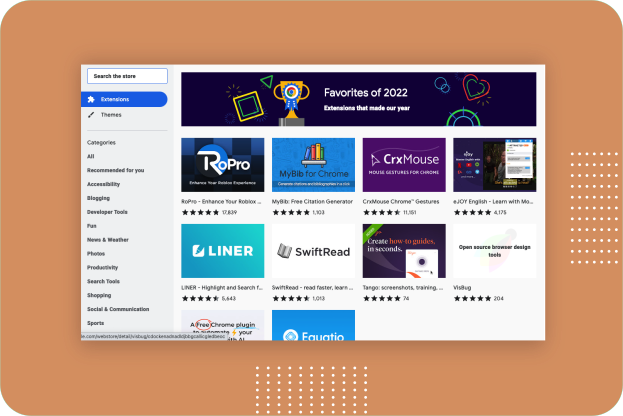There are a wide variety of Chrome extensions available, ranging from productivity tools and social media integrations to security enhancements and customizations for the browser interface.
Chrome extensions can be an important tool for enhancing the functionality and usability of the Chrome web browser. They can provide a wide range of benefits, including:
- Adding new features: Chrome extensions can add new features to the browser that are not available by default. This can include things like ad blockers, password managers, and productivity tools, which can improve your online experience and make it easier to get things done.
- Customizing the browser: Chrome extensions can allow you to customize the appearance and behavior of the browser to suit your specific needs. This can include things like changing the look of the browser interface, adding custom themes, and modifying how websites behave.
- Improving security: Chrome extensions can help protect your online privacy and security by blocking tracking cookies, providing secure browsing options, and alerting you to potential threats.
- Integrating with other web services: Chrome extensions can allow you easily connect to and use other web services, such as social media platforms or cloud storage services. This can make it easier to share content, collaborate with others, and access your files from any device.
Throughout 2022, we’ve seen so many Chrome extensions for all sorts of purposes, such as growing hybrid global workforce to digital learning and virtual gaming. Recently Google has announced the favorite Chrome extensions of the year 2022, so let’s look into the list.
Tango
Tango creates beautiful how-to guides with perfectly cropped screenshots, in seconds. Tango makes documentation easy, fast, and fun by automatically generating how-to guides while you work. Just walk through any process as you normally would, and Tango automatically turns those steps into a beautiful how-to guide that you can share with others to show how it’s done.
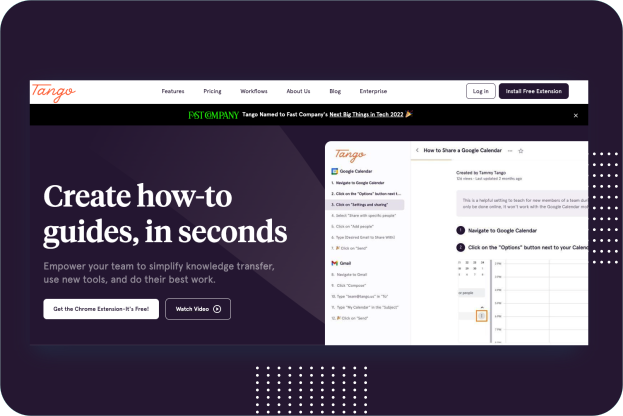
FEATURES
🪄 Capture processes on any website, SaaS app, or desktop software.
📸 Get perfectly cropped screenshots with Auto Zoom.
🎨 Customize guides with your logo, colors, annotations, and freehand drawing.
✏️ Update individual steps and screenshots—without redoing your whole process.
🚫 Protect sensitive information with Live Blur.
🔗 Easy link sharing.
🌐 Sync to multiple knowledge bases with one click.
📄 Export Workflows as PDFs, HTML, or Markdown.
📈 Get notified about how many views your guides get.
🔐 SOC 2 compliant, a gold standard of security and data protection.
SwiftRead
SwiftRead (formerly known as Spreed), is a popular speed reading extension, to speed read through text in your browser! SwiftRead works on news articles, blog posts, and emails. You can use SwiftRead to speed read whatever text you can copy-paste into SwiftRead. Or, select your text in the browser, right-click, and click “SwiftRead selected text”.
The PRO version of SwiftRead comes with native support for speed reading PDFs, ePUBs, even Kindle books on Kindle Cloud Reader, as well as many other features to help you read faster and learn more.
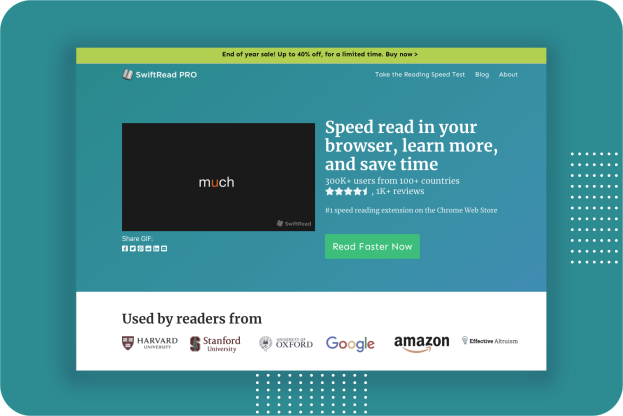
FEATURES
🪄 Features eight premium fonts and twelve color schemes.
🎨 Set your own colors for the text and background.
🌐 Customize guides with your logo, colors, annotations, and freehand drawing.
✏️ Speed through Kindle books on Kindle Cloud Reader, PDFs, and ePUB documents.
Compose AI
Compose AI is a free Chrome extension that cuts your writing time by 40% with AI-powered autocompletion. It is an AI powered tool that learns your personal writing style. It helps you write your best content in record time.
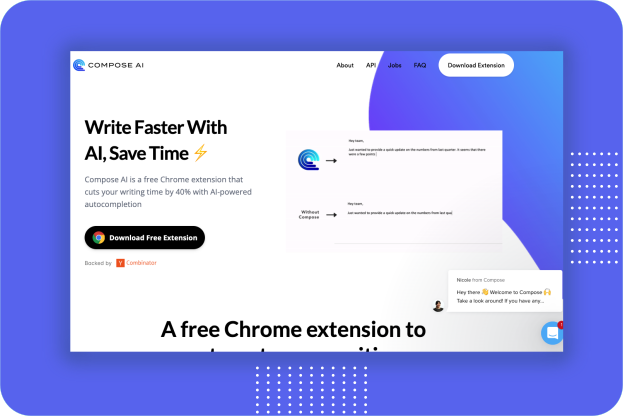
FEATURES
🪄 Autocomplete: Simply type and Compose.ai will display suggestions.
🎨 Rephrase sentences: quickly edit your writing by going through sentence-by-sentence and rephrasing.
📄 Easy Reply: Generate professional full email replies.
✏️ Compose Now: Write full email messages from a few words.
🌐 Personalized To Your Voice.
🔗 Use anywhere such as Email, Slack, Notion, Essays, blogs and more.
VisBug
It is an open source web design debug tools built with JavaScript. It gives power to designers and content creators by bringing design tool interactions and hotkeys to the browser. Not only it gives powers to designers and content creators, It has more features such as:
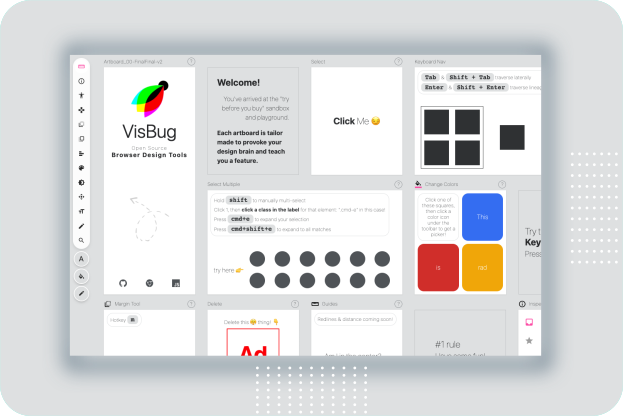
FEATURES
🪄 Edit text, images or style any page in any state.
🎨 Inspect styles, spacing, distance, accessibility and alignment.
📄 Nitpick layouts & content, in the real end environment, at any device size.
✏️ Leverage adobe/sketch skills.
🌐 Point, click, move, resize & tinker.
Check US Visa Slots
A platform for Indian Visa applicants to check US visa appointments availability every 3 minutes without getting locked out or blocked.
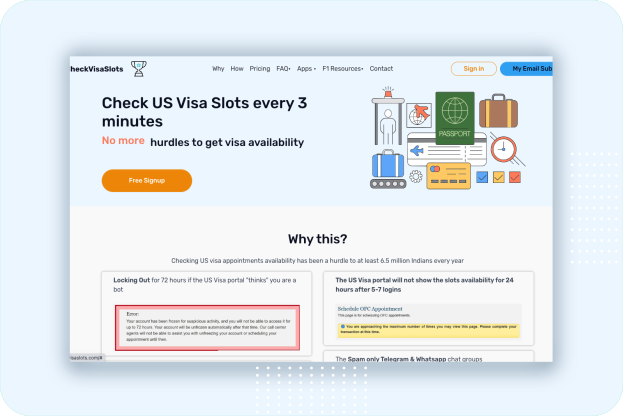
FEATURES
🪄 Real-time slots info.
🎨 View Slots Screenshot on UI.
📄 Slot Start Date Info.
✏️ Receive Email Alerts.
Workona Tab Manager
The Workona Tab Manager helps you get your work under control and finally feel organized. Use it to manage tabs, organize projects, and bring together all of your work in the browser.
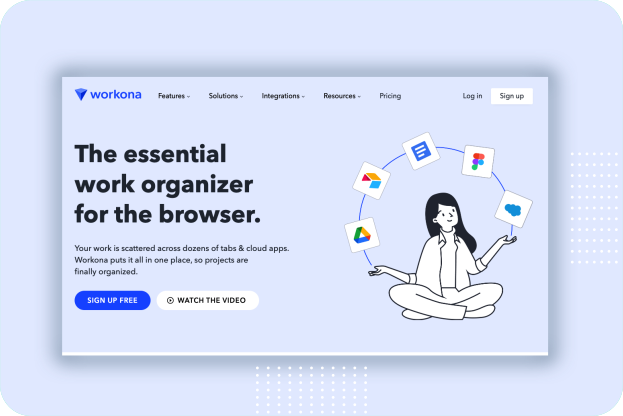
FEATURES
🪄 Workspaces organize your work by project.
🎨 Suspend tabs, rearrange tabs with drag and drop and automatically saved.
📄 Workona auto-saves all of your tabs.
✏️ Dramatically reduce memory usage and keep your computer running faster.
🌐 Bookmark tabs in workspaces.
🔗 Search and Sync your tabs between computers to keep your work organized.
CrxMouse Chrome Gestures
Boost browsing productivity with mouse navigation shortcuts – simple Mouse Gestures, Super Drag, Wheel Gestures, Rocker Gestures. It brings the power of the browser to your fingertips, boosting your productivity.
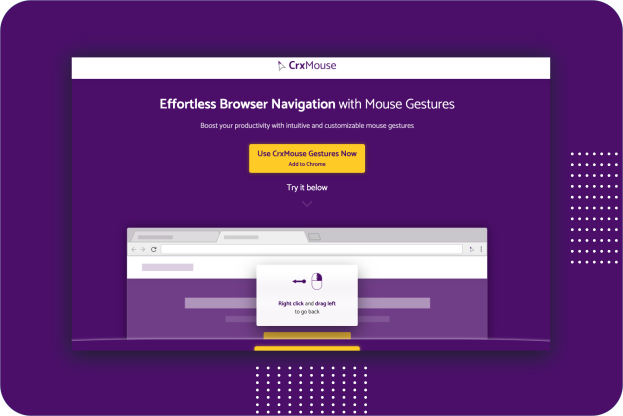
FEATURES
🪄 Mouse Gesture Built-in Actions.
🎨 Super Drag Built-in Actions.
📄 Wheel Gestures Built-in Actions.
RoPro
The perfect tool for players & traders. The perfect tool for players & traders.RoPro adds dozens of useful and unique features to the Roblox.com web experience.
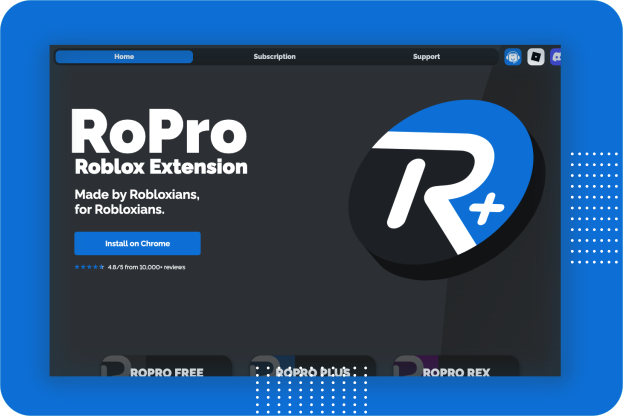
FEATURES
🪄 Build any avatar in the Sandbox.
🎨 Recolor your RoPro Themes (hue, saturation, and lightness).
📄 Filter games by custom genres.
✏️ Quickly hop to random servers.
🌐 Filter servers by player count.
🔗 View mutual friends on profiles.
eJOY English
eJOY eXtension is a must-have translator and multiple-platform learning tool for English learners!
Whether you want to learn informal, daily English with movies and YouTube videos, or up your game with English idioms in the news, eJOY eXtension got your back.

FEATURES
🪄 Look up & Save words on multiple platforms.
🎨 Split a video into small parts.
📄 Word Hunt helps you search a word and view all the real life videos.
✏️ Your words are synced across devices.
🌐 Correct subtitles.
🔗 Do Listen – Quiz – Write – Speak with YouTube videos on eJOY GO.
Equatio
Equatio allows you to create equations, formulas, and more, digitally. Helping to make math and STEM classes more accessible and engaging for every student. Equatio gives your students the opportunity to show their mastery in math, in a way that best suits them. They can speak, draw or type problems and equations directly onto their device.
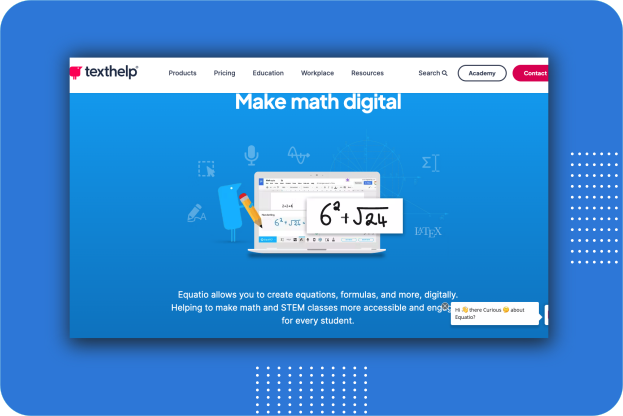
FEATURES
🪄 Google Docs and MS word Integration
🎨 Multi-Line Support
📄 Maths, Chemistry & Formula Prediction
✏️ Handwriting Recognition and Speech Input
🌐 STEM Tools
🔗 Insert mathspace
MyBib
MyBib is a free bibliography and citation generator that makes accurate citations for you to copy straight into your academic assignments and papers.
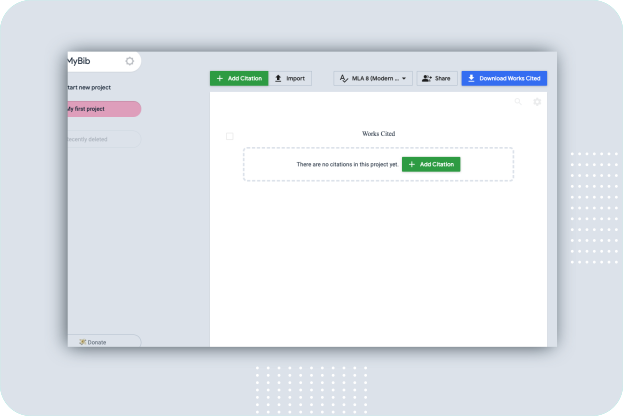
FEATURES
🪄 browse to any page on the internet (including PDFs)
🎨 automatically format citation
📄 Different citation styles available
✏️ Export them into other citation managers like Zotero or Mendeley
Overall, Chrome extensions can be an important tool for enhancing the functionality and usability of the Chrome web browser and can help you get more out of your online experience. Thanks for reading and I hope you enjoy google selection for this year. Please drop a comment if you’ve got any other extensions that you use in your workflow!