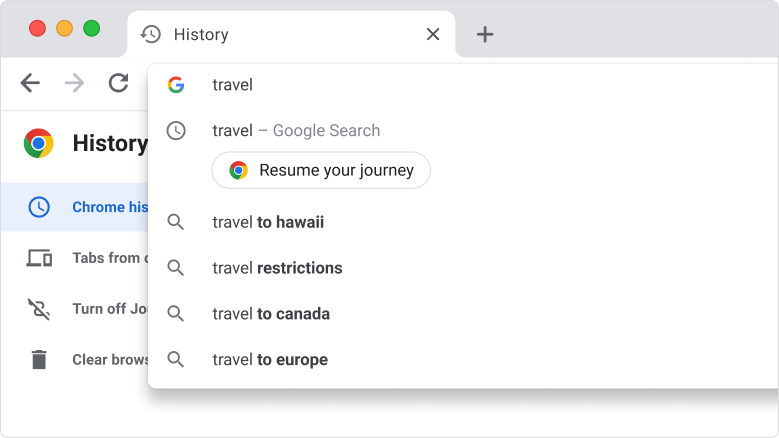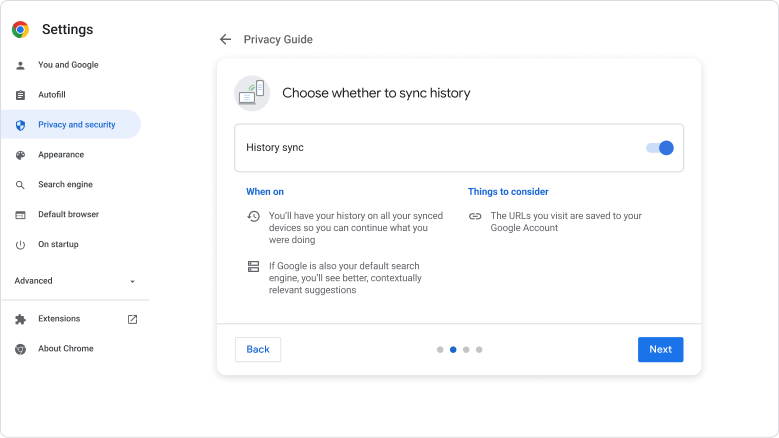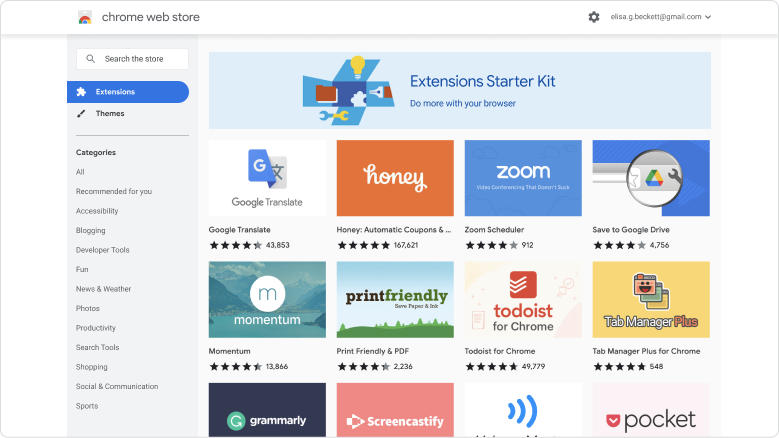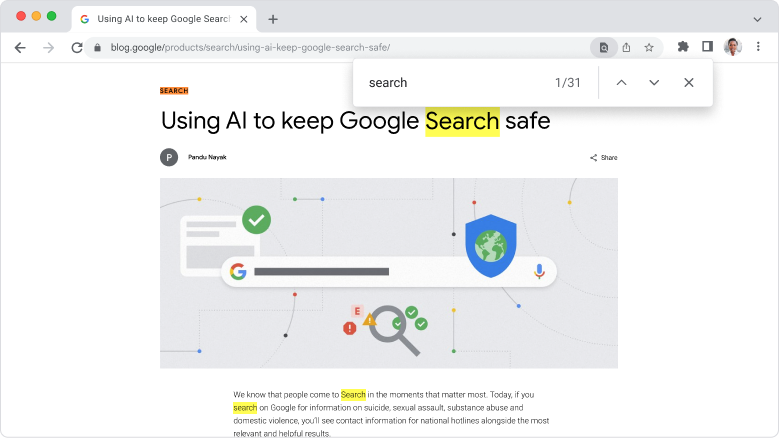Nextjs team has announced its latest addition, Next.js 12, the biggest release ever. Lets look into the improvements and new features that Next.js 12 offers to create and improve your web applications.
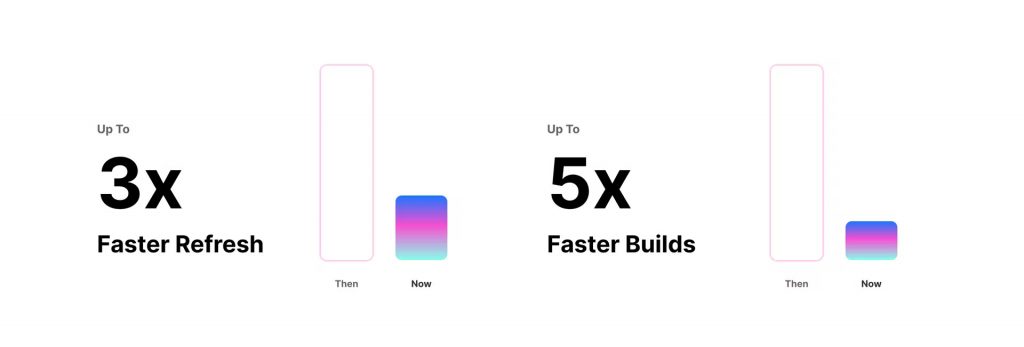
Faster builds and Fast Refresh with Rust compiler
Optimized bundling and compiling with ~3x faster refresh locally and ~5x faster builds
To improve performance, Next.js replaced the Babel compiler with an extensible Rust compiler — SWC — that takes advantage of native compilation.
Read moreIntroducing Middleware
You can modify the response by rewriting, redirecting, adding headers, or even streaming HTML.
You can run code before a request is completed, and based on the request, we can modify the response by rewriting, redirecting, adding headers, etc.
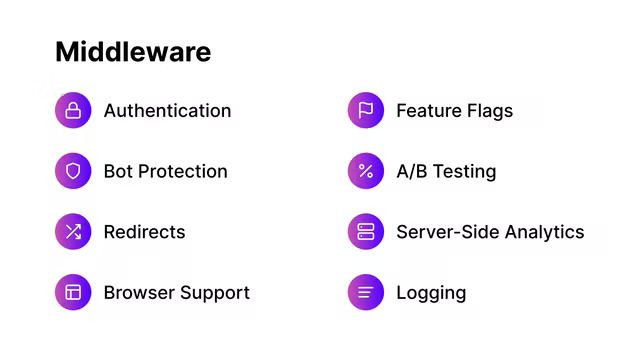
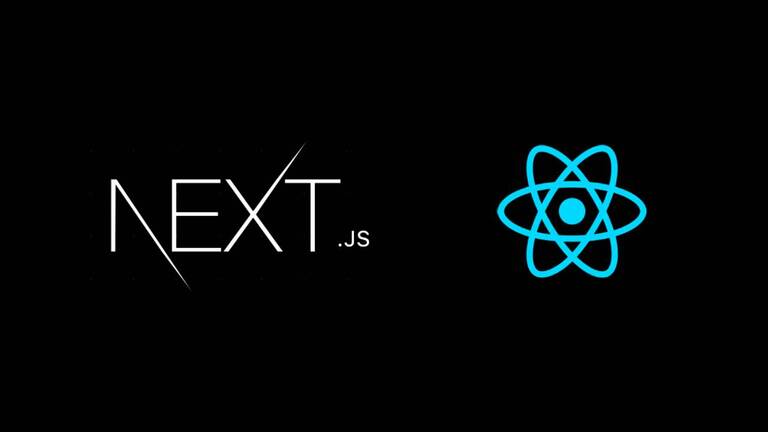
Preparing for React 18
Zero client-side JavaScript needed
Features including server-side Suspense and SSR streaming support also React Server Components which allow us to render everything, including the components themselves, on the server
URL Imports
You can CDN projects like Skypack and esm.sh in your Next.js app.
You can import directly tooling from the CDN without any extra builds or installs.