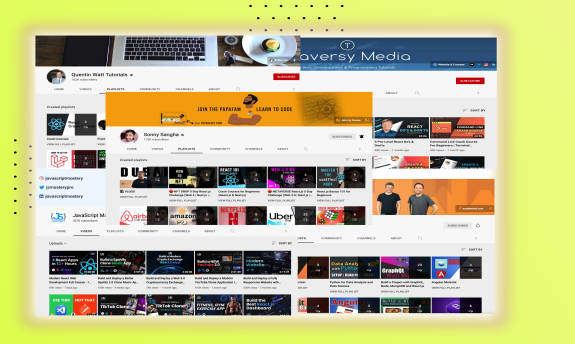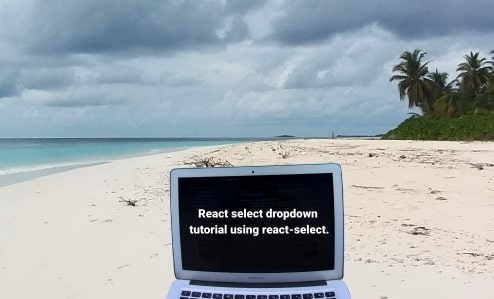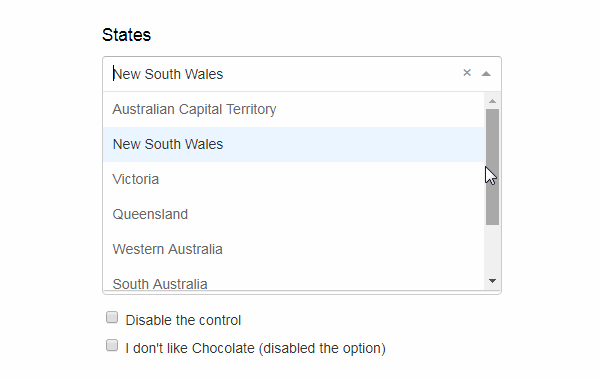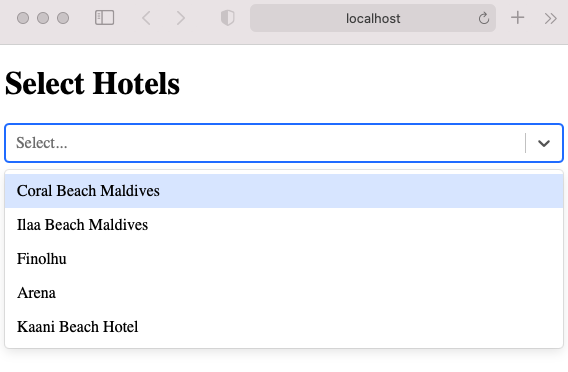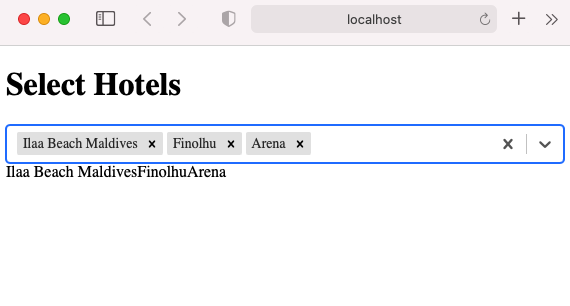My top channels to learn ReactJS
Hello everyone, today I am going to share my favorite Youtube channels to learn ReacJS from scratch. These channels are so popular and you might already know. If you are new to these youtube channel, then check out once and if you like the content subscribe for future videos.
1. Codevolution
This channel has tutorials on various topics related programming. It contains large number of different kind of playlists regarding ReactJs covering almost all the topics that are beneficial for any developer who wants to master as ReactJS developer. The playlists cover beginner levels to more advance concept such as React router, React with Typescript and state management, Redux and etc.
Stats as of today (20/10/2022)
Joined Nov 20, 2015
430K subscribers 76,468,938 views
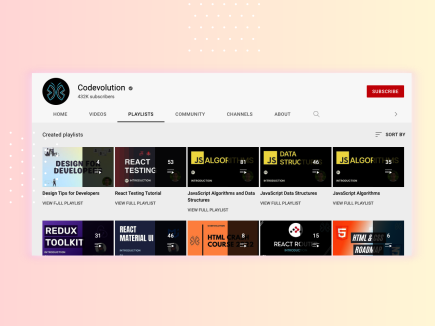
2. The Lean Programmer
Creator of this channel Madhav, who has contributed a lot to the programming community and currently working as a Software Engineer at Microsoft. This channel teaches you React from beginner to advanced level by building projects. You can learn React from scratch, state management and React with Typescript by doing the projects on the channel.
Stats as of today (20/10/2022)
Joined Jan 12, 2012
10.4K subscribers 271,051 views
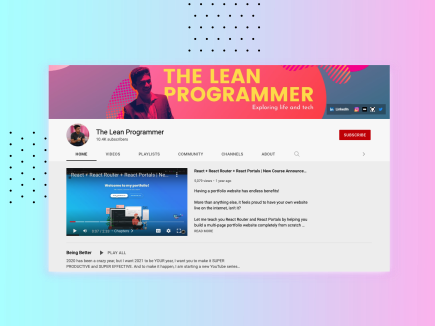
3. Academind
If you want to learn programming then this is a go to channel. It contains courses and tutorials that teach you everything related to web development. No matter if it’s programming languages like JavaScript, runtimes like NodeJS or popular frameworks like ReactJS, Angular or VueJS, this channel covers everything. Max is one of the creator of academind, probably best known for his Udemy courses which covers concept more in-depth and providing plenty of information related to programming.
Stats as of today (20/10/2022)
828K subscribers
Joined Dec 4, 2015 67,262,671 views
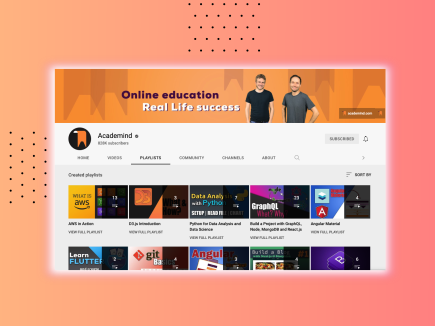
4. freeCodeCamp.org
freeCodeCamp.org have lengthy tutorials on various technologies. You’ll find videos on practically anything web development related, from React and JavaScript to Python, Machine Learning, Neural Networks, PenTesting, and more.
Stats as of today (20/10/2022)
6.51M subscribers
Joined Dec 17, 2014 443,968,255 views

5. Traversy Media
This is another useful channel you can find on Youtube. Brad Traversy created this channel aimed to provide web development and programming tutorials to everyone for free. You can find latest web technologies from the building blocks of HTML, CSS & JavaScript to frontend frameworks like React and Vue to backend technologies like Node.js, Python and PHP. These videos consists of both short and long videos. The long videos can go up to two hours. In his channel, you’ll find everything related to JavaScript.
Stats as of today (20/10/2022)
1.96M subscribers
Joined Oct 31, 2009 185,480,333 views
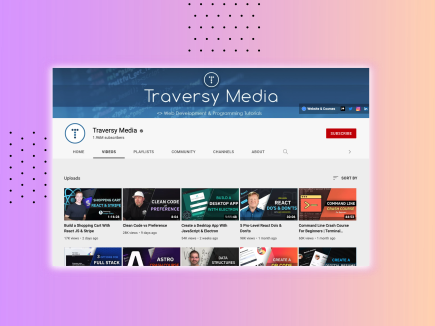
6. The Net Ninja
Shaun Pelling is a creator of this YouTube channel and you can find videos on various areas includes JavaScript, HTML, Node.js, CSS, Python, Django, Angular, Vue, Git, React, MongoDB, Bootstrap, PHP, WordPress and more. This channel covers basic ReactJS concepts for beginners level to real projects with more advance concepts. You can learn how to develop ReactJs projects with APIs integration such as Firebase backend and Contentful headless CMS.
Stats as of today (20/10/2022)
1.01M subscribers
Joined Apr 9, 2015 128,178,951 views
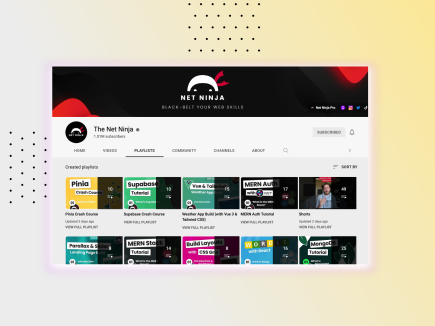
7. Simplilearn
This channel is one of the best channels on YouTube if you want to learn anything related to programming. Simplilearn is an award-winning Bootcamp channel that has wide range of tutorials. The website and channel offer tutorials from experts and cover various topics, including data science, cyber security, and cloud computing, along with brushing up the basics in programming languages and coding.
This channel offers videos that help any learner to begin the journey with the React JS.
Stats as of today (20/10/2022)
2.49M subscribers
Joined Oct 29, 2009 254,531,580 views
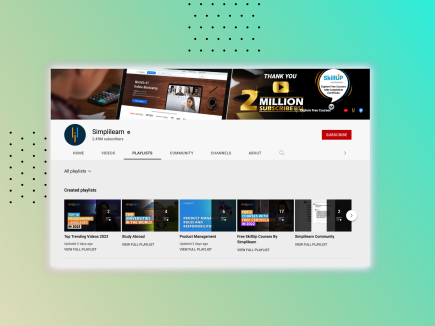
8. Techsith
This channel is making easy to understand tutorials on front-end and mobile technologies using Javascript programming language. The instructor in this channel is a teacher knowing teaching skills and making complex stuffs easy to digest for new learners. The channel provides tips and tricks that help many developers to make their interviews easier.
Stats as of today (20/10/2022)
148K subscribers
Joined Jun 17, 2014 13,242,566 views
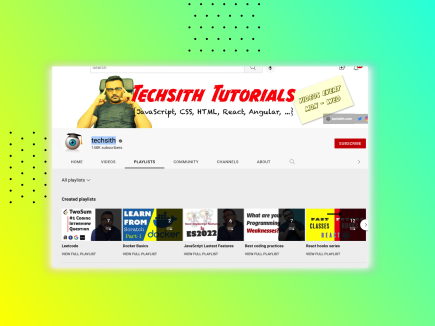
9. Quentin Watt Tutorials
This channel have videos about learning the basics of Javascript tutorials for beginners.
The tutorials are easy to follow and remember. The React JS playlist has all the basics concepts for any beginner level programmers.
Stats as of today (20/10/2022)
162K subscribers
Joined Aug 20, 2011
20,093,020 views
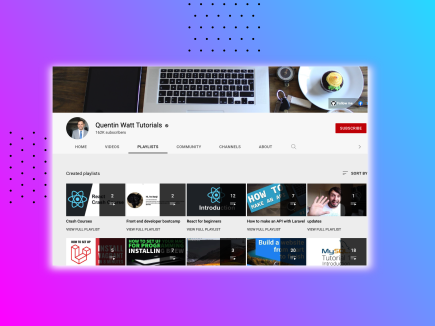
10. JavaScript Mastery
If you want improve your development career with project-based coaching, then this is a go-to channel. This channel helps to improve your skills with practical development experience by building or cloning real world applications. You will not regret to spend hours on this channel to learn new techs related stuffs.
Stats as of today (20/10/2022)
427K subscribers
Joined Dec 25, 2018 21,571,276 views
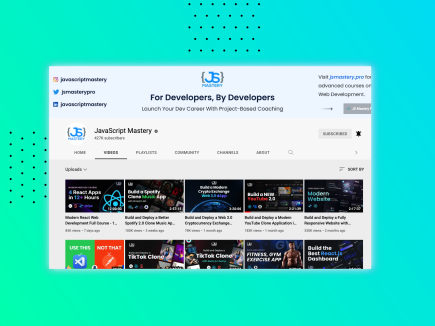
11. Web Dev Simplified
Web Dev Simplified is all about teaching web development skills and techniques in an efficient and practical manner. If you are just getting started in web development, Web Dev Simplified has all the tools you need to learn the newest and most popular technologies to convert you from a no stack to full stack developer. Web Dev Simplified also deep dives into advanced topics using the latest best practices for you seasoned web developers.
Stats as of today (20/10/2022)
1.09M subscribers
Joined May 24, 2018 80,446,471 views
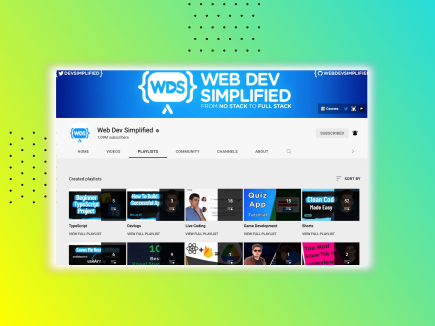
12. Sonny Sangha PAPA React
My current favorite channel for ReactJs. I simply love the way teaches complex topics such as state management and Typescript. He build clones which helps to learn new things much faster. Sonny will deliver a Full Stack Mastermind coaching call which many describe as ‘Worth more than a University Degree itself. His program, Zero to Full Stack Hero is constantly changing new developers lives.
Stats as of today (20/10/2022)
175K subscribers
Joined Oct 16, 2011 9,359,888 views
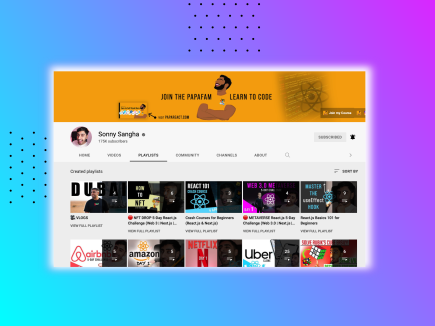
Thats it! Hope you find these information useful. Feel free to share more similar channels with us.