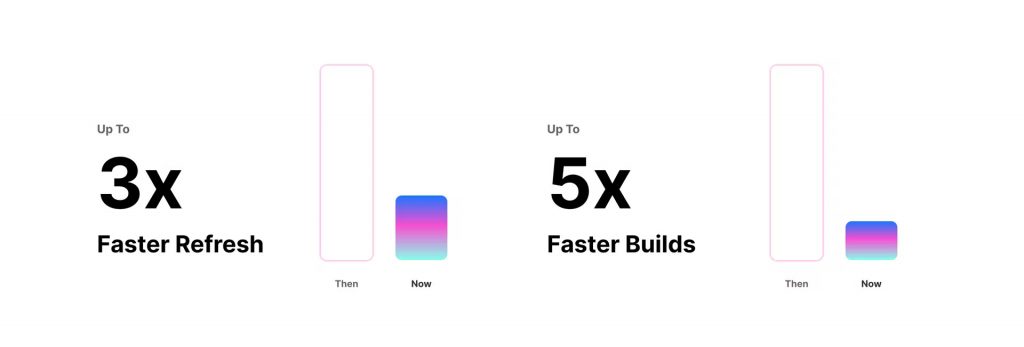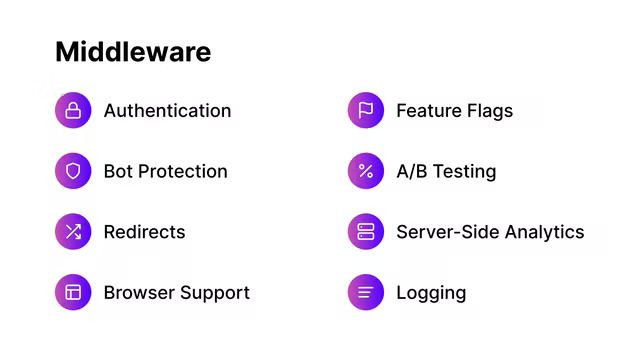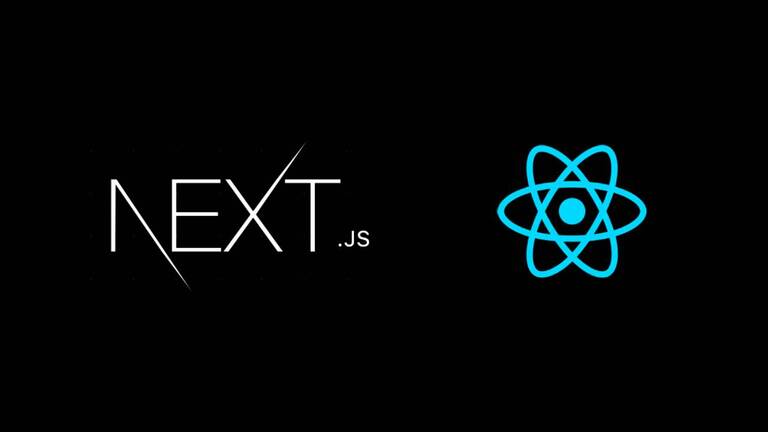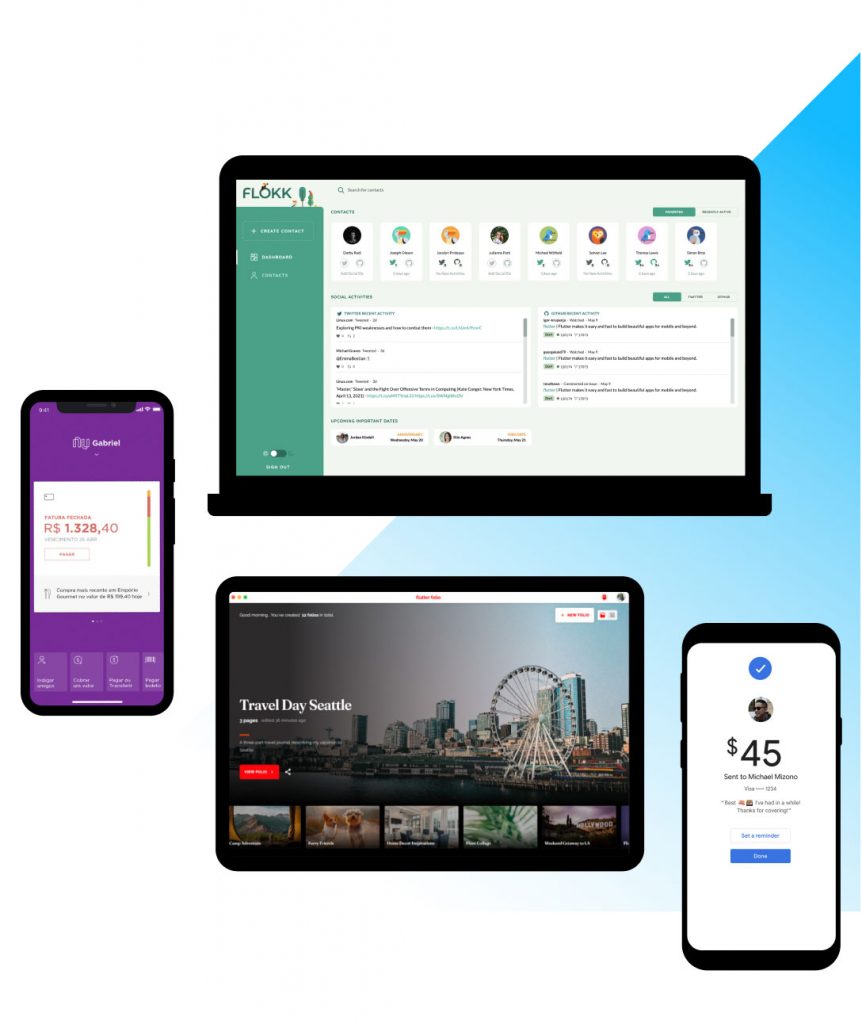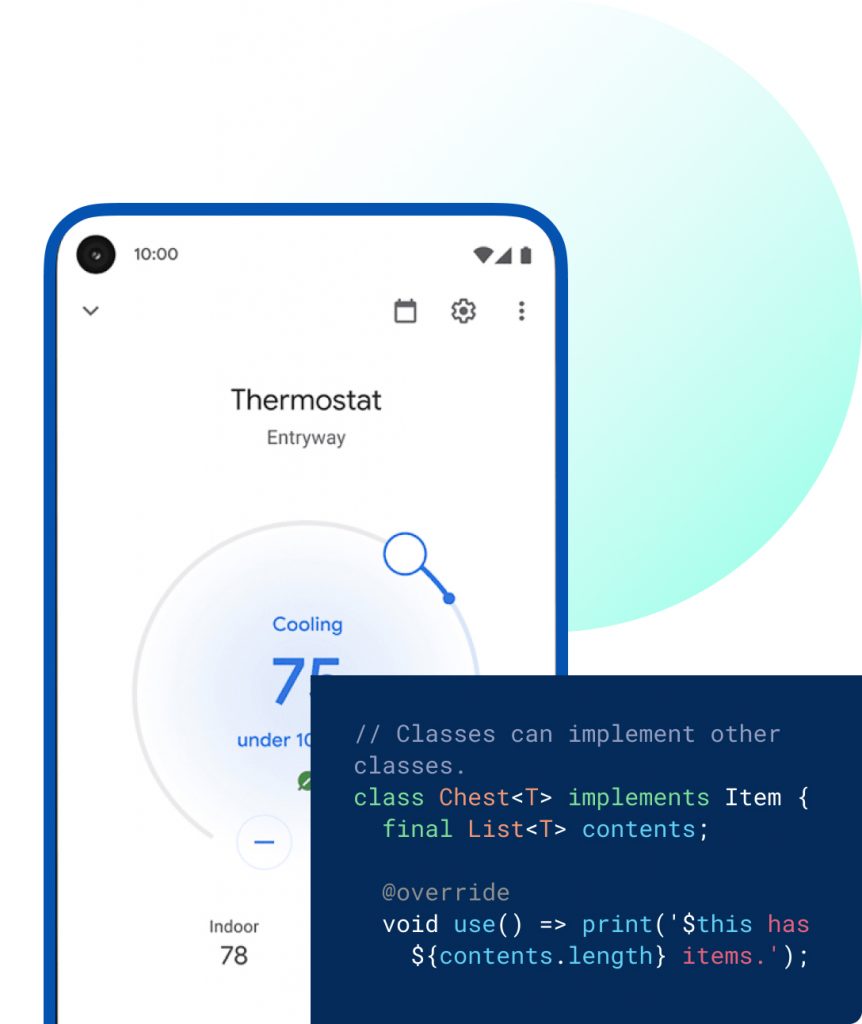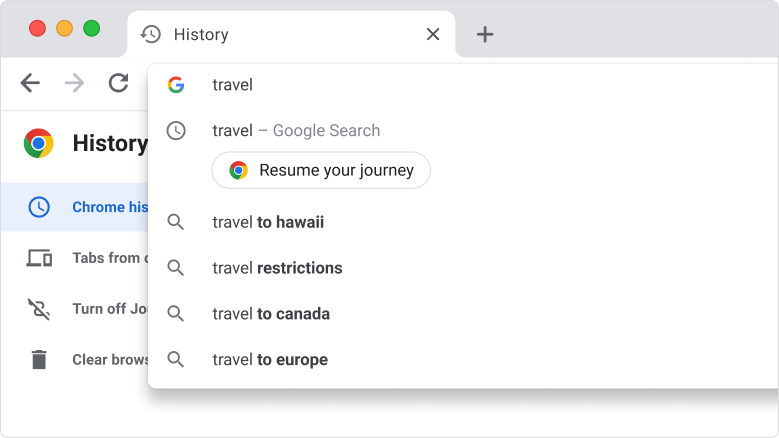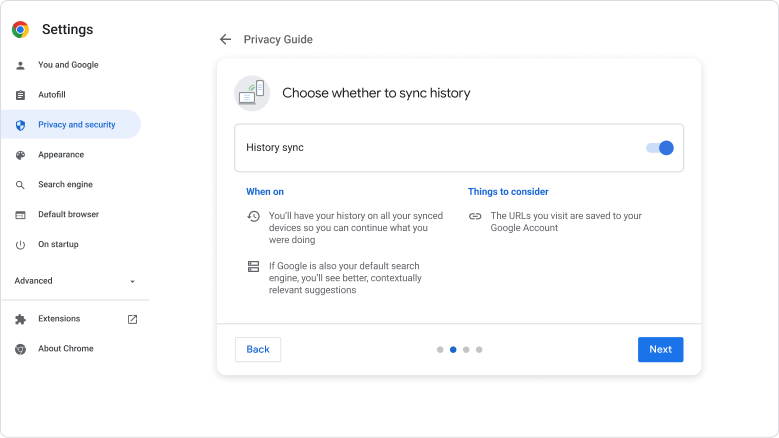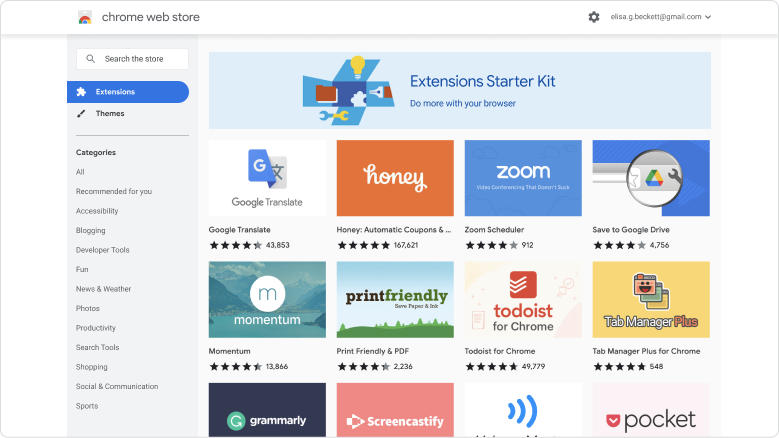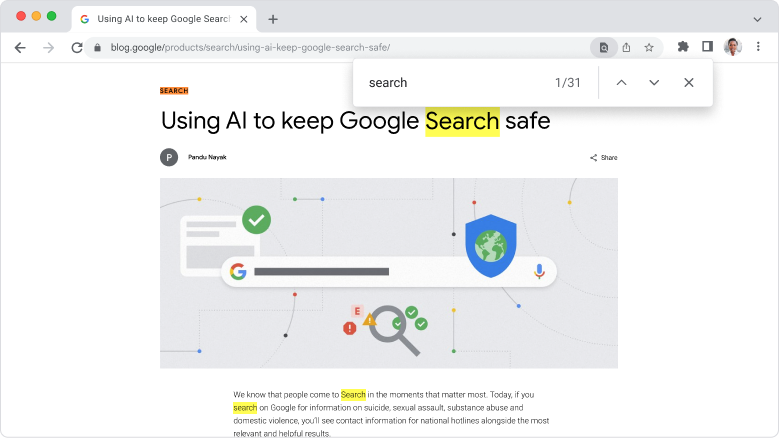Prices effective starting July 1, 2022
Users using DigitalOcean Droplets, Snapshots, Load Balancers, Floating IPs, and Custom Images will experience a change in prices starting from July 1, 2022. Details are below.
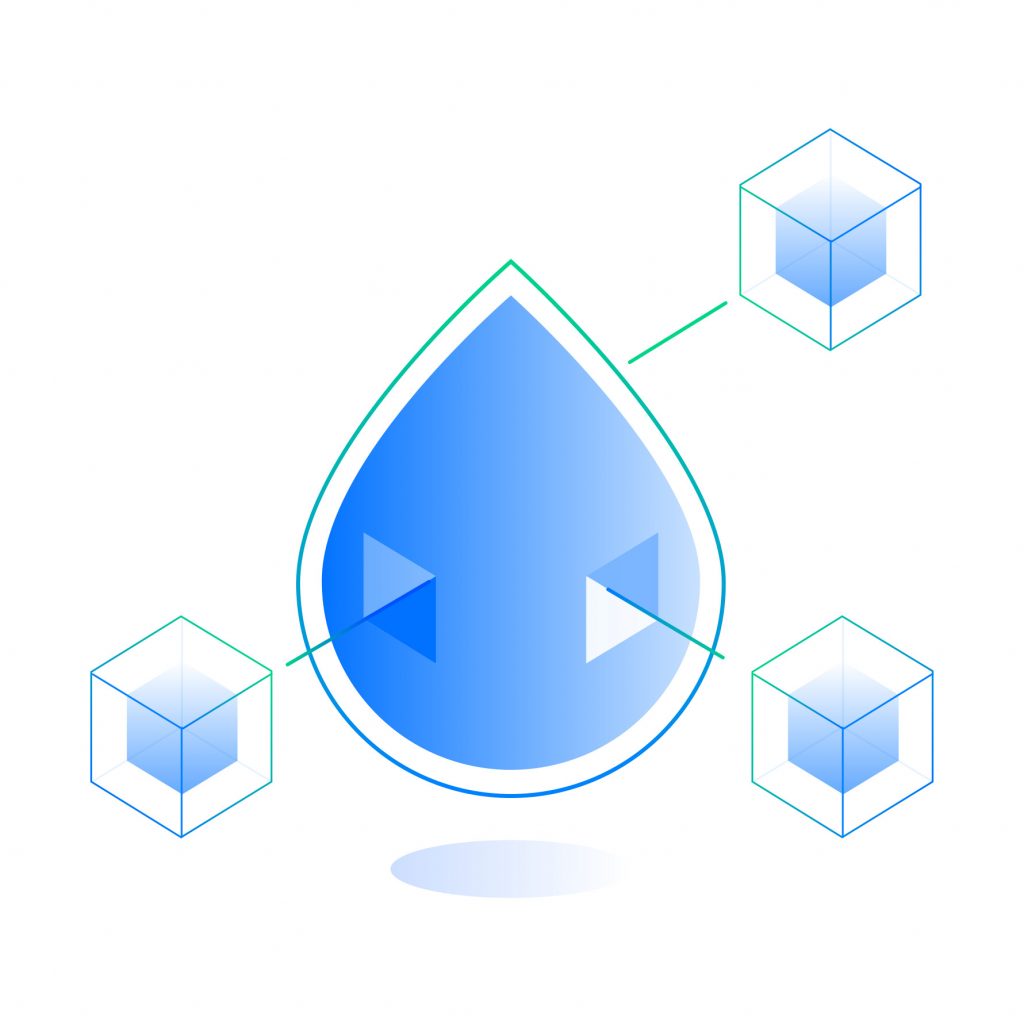
Introducing a new $4 Droplet
Droplet priced at $4/month with 1 vCPU, 512MB memory, 500GB bandwidth, and a 10GB SSD. The new Droplet is ideally suited for developers and teams learning new skills and creating proofs of concept and serves as a low-cost, effective graduation path from application development to production deployment.
Load Balancers
New monthly price for load balancers will be $12 per month per node.
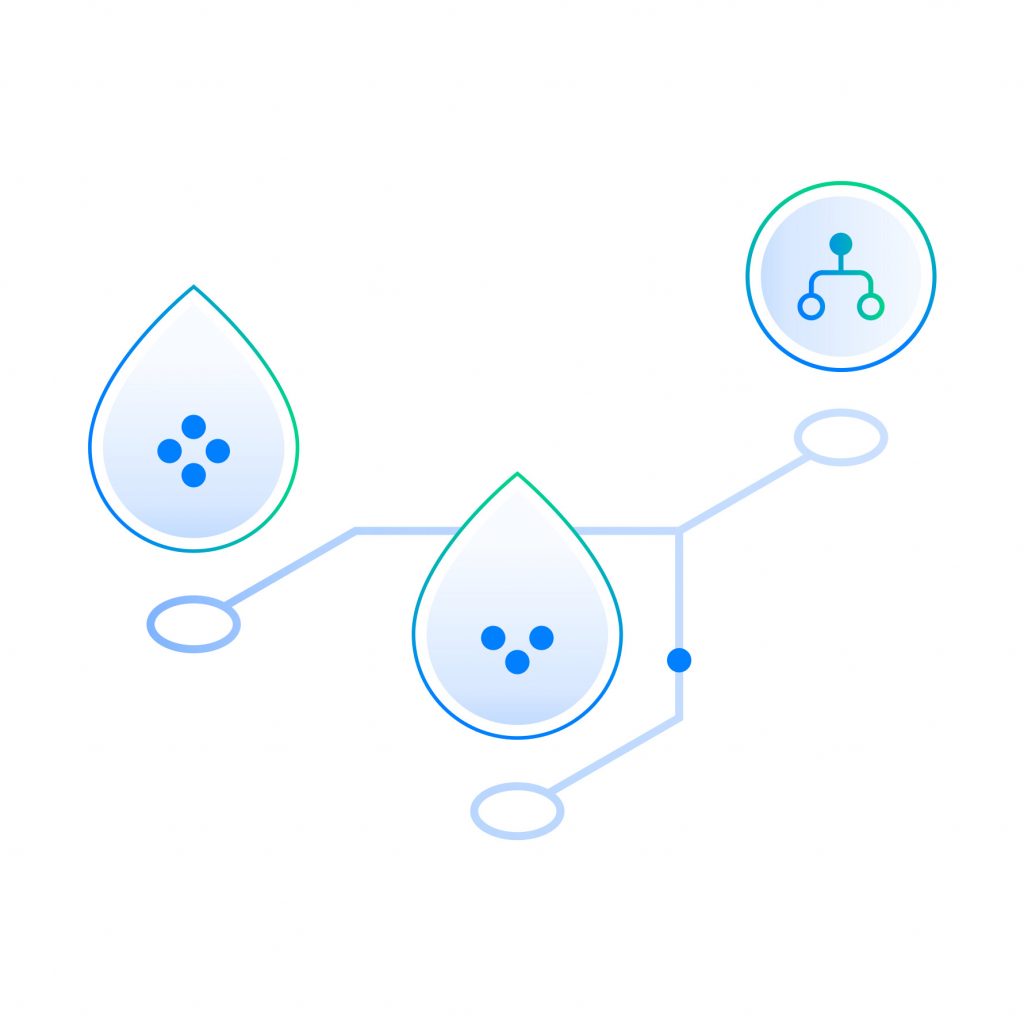
Managed Kubernetes
Billed for the underlying resources used by their Kubernetes worker nodes, which could include Droplets, Block Storage, and Load Balancers. A Kubernetes cluster can be deployed for as little as $12 per month.
Only public outgoing transfers are considered for bandwidth billing. Transfer limits are calculated by pooling the transfer from all droplets on the account. Overages above pooled transfer will be charged at a rate of $0.01/GB.
Snapshots
New monthly price for Volume Snapshots is $0.06 per GiB per month and Droplet Snapshots is $0.06 per GB per month.

Floating IPs
Floating IPs will be free when assigned to a Droplet and will cost $5.00 per month when reserved but not assigned to a Droplet
Custom Images
Custom images are free to upload and charged at $0.06 GB per month to store.
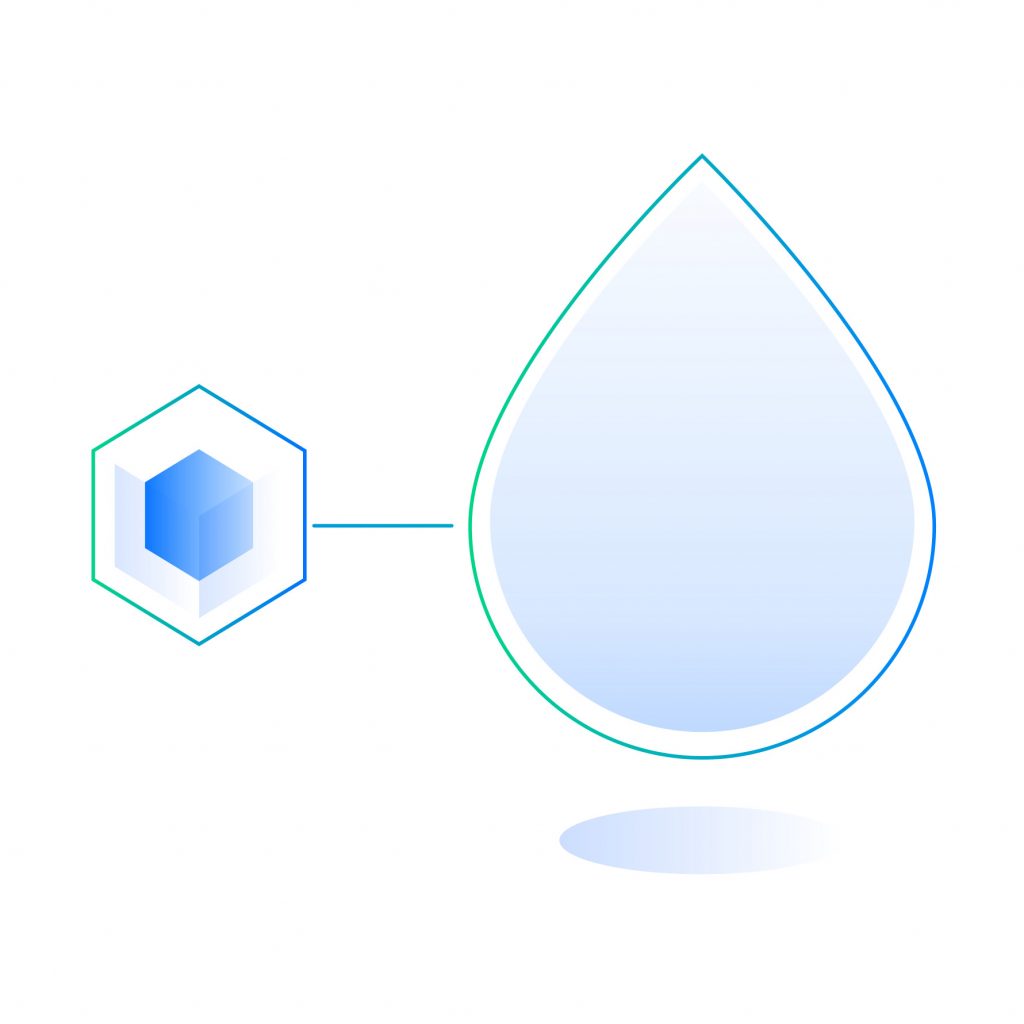
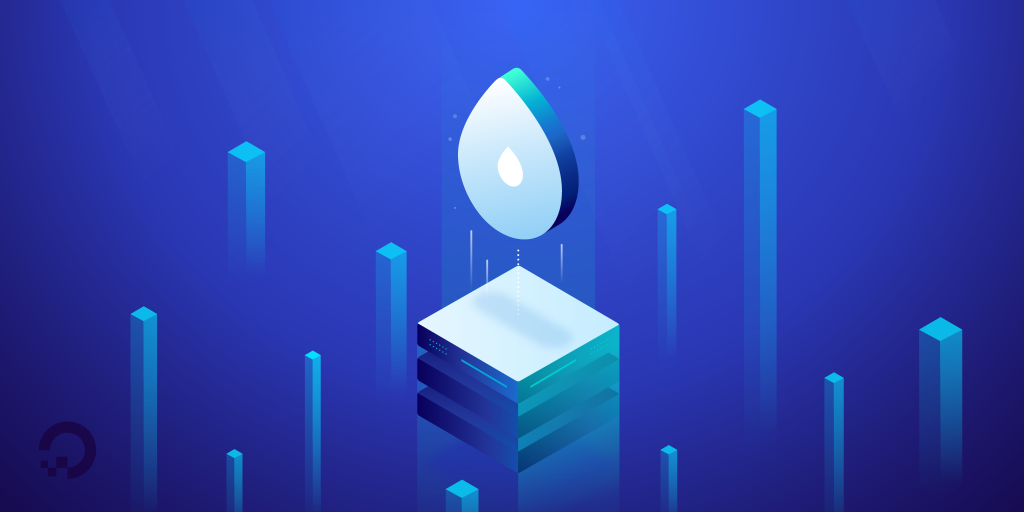
Bandwidth Overages
No changes to bandwidth overage pricing. Each Droplet includes free outbound data transfer, starting at 500 GiB/month and scaling up. Outbound data transfer is shared between all Droplets each billing cycle. Additional transfer is billed at $0.01 per GiB.
Spaces
No change to Spaces pricing. The base rate of a Spaces subscription is $5.00 per month and gives you the ability to create multiple Spaces.
The subscription includes 250 GiB of data storage (cumulative across all of your Spaces). Additional storage beyond this allotment is $0.02 per GiB.
Spaces subscriptions include 1,024 GiB of outbound data transfer (from Spaces to the internet), which is shared between all Spaces. Additional outbound transfer is $0.01 per GiB.


Backups
No change to backups pricing. Enabling backups for a Droplet adds 20% to the cost of the Droplet.
Volumes
No change to Volumes pricing. Volumes cost $0.10 GiB per month and range from 1 GiB to 16 TiB (16,384 GiB). Charges accrue hourly for as long as the volume exists.
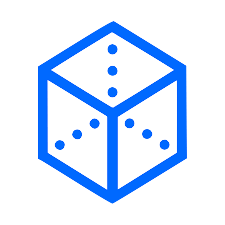
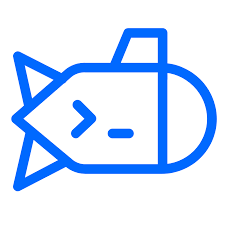
App Platform
No changes to App Platform pricing. Starts at $5.00 per month (for one container).